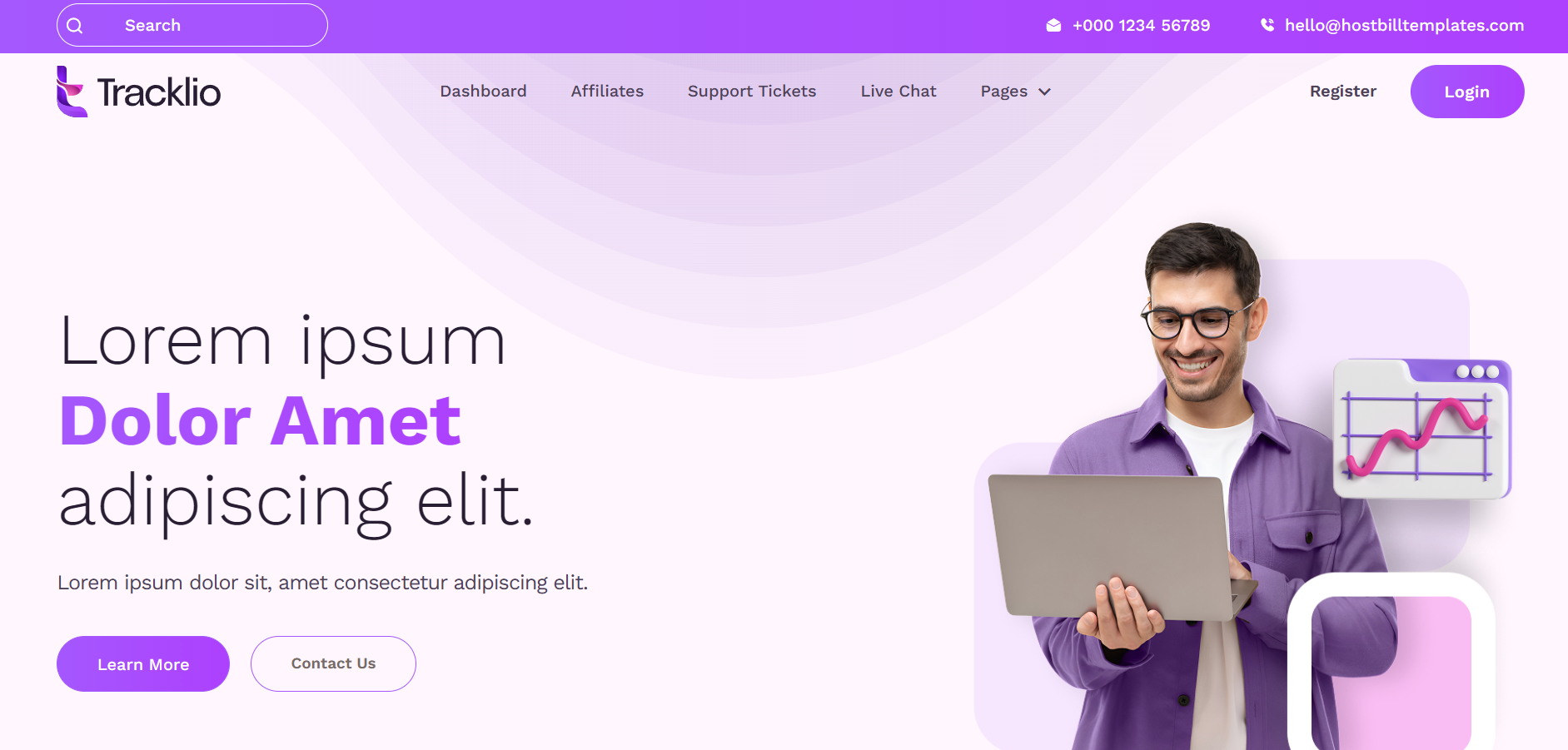
Are you ready to transform your hosting business with a modern, professional, and high-converting client area? The right template can make all the difference, and our “Tracklio” template is designed to do just that.
This comprehensive guide will walk you through everything you need to know, from initial setup to full customization, to get your business up and running with a stunning new look.
Step 1: The Initial Setup – Getting Started in HostBill
Before you can work your magic, you need to activate the template in your HostBill admin area.
Navigate to the Client Area Templates: Log in to your HostBill admin portal. Go to
Settings > General Settings > Client Area Template.Select and Activate: In the list of available templates, find the Tracklio template. Click on the “Activate” button. This will apply the new design to your client area, giving your customers an immediate new experience.
Step 2: Customizing the Core Elements
This is where you make the Tracklio template your own. The goal is to align the template’s look and feel with your brand identity. The Tracklio template is built for easy customization.
Branding & Logo:
Find the option to upload your company logo within the template settings. A high-resolution PNG with a transparent background works best for a professional look.
In the HostBill admin, this is typically under
Settings > General Settings > Client Area Template > Editor a similar dedicated branding section.
Color Scheme:
The Tracklio template often includes a color picker or preset color schemes. Use this to select your primary and secondary brand colors. Pay close attention to colors for buttons, links, and background elements to ensure a cohesive design.
Pro Tip: Look for a “Custom CSS” field. If you have specific Hex codes for your brand, you can use simple CSS rules to apply them directly. For example:
a.btn-primary { background-color: #007bff; }
Typography:
Good typography enhances readability and professionalism. The Tracklio template allows you to adjust font families and sizes.
Consider a modern, readable font for the body text and a complementary, more stylized font for headings to create visual hierarchy.
Step 3: Configuring the Key Features
The Tracklio template is more than just a new look; it’s packed with features to improve the customer experience. Here’s how to set them up:
Mega Menu & Navigation:
The template’s menu is a powerful tool for organizing a large number of products or services.
In the template’s editor, you can add new menu sections and links. Plan your navigation structure. For example, you might have sections for “Hosting,” “Domains,” and “Support,” each with sub-links to different product pages or support articles.
Product Display & Order Pages:
The Tracklio template includes an attractive layout for displaying your products and services.
Go to your product’s configuration in HostBill and select the preferred template for its order page. This can be a “one-step” checkout for simplicity or a “wizard” style for more complex products.
Step 4: Going Live & Final Checks
Once you have customized your template, it’s crucial to test everything before you announce the new design to your clients.
Test on Different Devices: Use your smartphone and tablet to ensure the template is fully responsive. The Tracklio template is built to look great on any screen size, but a quick check ensures all your custom changes are working correctly.
Check All Key Pages: Click through the entire client area. Check the invoice page, support ticket system, domain management, and service details pages to make sure all elements are displaying correctly.
Inform Your Clients: Let your customers know about the new, improved client area! Send out an email announcement or post a notice in the client area with a link to a blog post like this one, highlighting the benefits of the new design.
By following these steps, you can harness the full power of the HostBill Tracklio template to create a professional, user-friendly, and modern client experience that reflects the quality of your business.
Ready to get started? Explore the Tracklio template and all its features in the HostBill marketplace today!