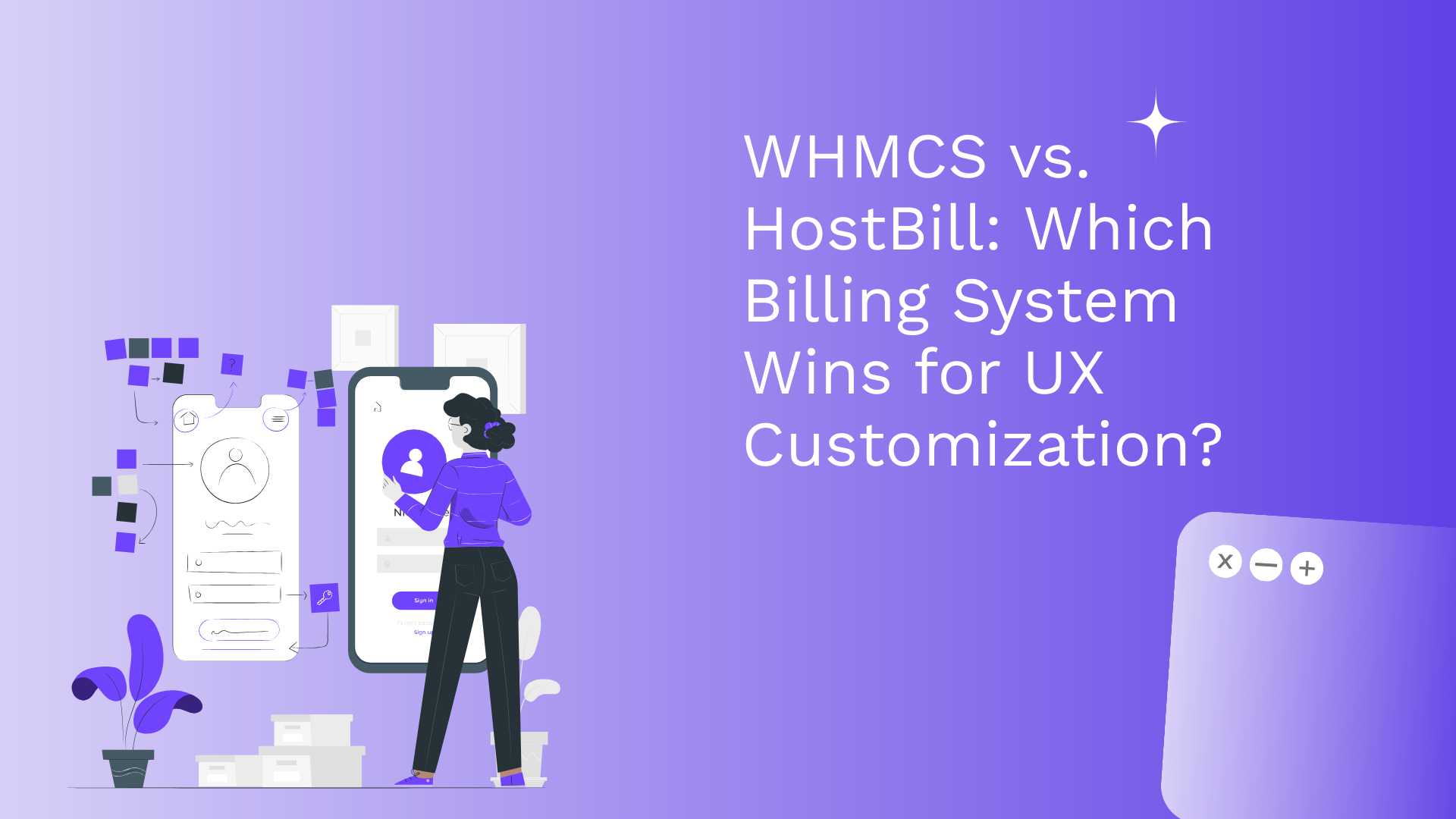
If you’re running a web hosting company, a SaaS business, or a reseller platform, you already know that automation is the backbone of your operations. But here’s the part that’s often overlooked: your billing system isn’t just a backend tool it’s one of the most visible touchpoints your customer interacts with.
From the moment a client signs up, checks an invoice, upgrades their plan, or opens a support ticket, they’re interfacing with your billing portal. And just like your main website or app, the look and feel of this interface directly impacts user trust, brand perception, and conversion rates.
That’s why more and more businesses are comparing two of the leading platforms WHMCS and HostBill not just for core features, but for something far more critical in today’s competitive landscape: UX customization.
How flexible is the platform when it comes to redesigning the frontend? Can you make it match your brand? Is it mobile-first and optimized for conversion? These are the questions that matter and in this post, we’re breaking it all down.
We’ll take a deep dive into how WHMCS and HostBill stack up when it comes to:
Template architecture
Design flexibility
Branding control
Frontend performance
Developer-friendliness
1. Theme Architecture & Template Control
The structure of a billing system’s template engine plays a massive role in how easy it is to build, modify, and maintain a fully custom interface. Let’s break down how WHMCS and HostBill differ under the hood.
WHMCS
WHMCS uses the Smarty templating engine, a well-known system—but one that’s starting to show its age.It ships with core templates like six and twenty-one, which offer a clean base, but customizing them can feel fragile and unintuitive.The logic and presentation layers are tightly coupled, meaning even small frontend changes can require you to mess with the backend or PHP-level logic.Making deeper customizations (like adding new page layouts or altering cart behavior) often requires overriding templates and creating custom hooks—a process that can easily break during updates or lead to long-term maintenance headaches.
Bottom line: WHMCS gives you some customization power, but it’s wrapped in a system that demands caution, especially if you’re not a seasoned developer.
HostBill
HostBill offers a cleaner separation between logic and presentation, giving developers and designers much more freedom to build robust, branded UI experiences.Templates are modular, with views organized around specific billing functions—like invoices, client profiles, support tickets, order pages, etc. This makes it easy to locate and edit what you need without sifting through tangled code.It includes built-in support for multiple theme layers, so you can assign one theme to clients and a different one to staff/admins—a killer feature for MSPs or resellers managing multiple brands.Whether you want to match your billing system to your main website or create something entirely custom, HostBill makes it far easier to design without limitations.
Bottom line: HostBill was built with customization in mind. It respects the divide between structure and style, making it a more future-proof solution for companies who care about brand presentation.
Winner: HostBill
When it comes to theme architecture and template control, HostBill is the clear winner. Its modular structure, clear separation of logic, and built-in theme flexibility make it the better platform for anyone looking to go beyond default designs and build a billing portal that truly reflects their brand.
2. Branding & UI Personalization
In a world where design is often the first impression, your billing portal should never feel like an afterthought. A clunky or off-brand interface sends the wrong signal especially when users are handing over payment info, upgrading services, or interacting with your support team. Let’s see how WHMCS and HostBill perform when it comes to branding control and front-end personalization.
WHMCS:
Customizing the look of WHMCS usually means writing custom CSS or JavaScript overrides to force your styles into an existing framework. While possible, it’s rarely elegant.
For larger visual overhauls, developers often resort to building or buying child themes, which need to be maintained separately and carefully managed through updates.
Some of WHMCS’s core UI elements like forms, modals, or table structures are difficult to restyle without either breaking responsiveness or overriding a tangle of nested classes.
By default, the admin and client areas look very similar, which can be confusing for staff or resellers who need a more distinct separation of roles. Creating a completely different visual experience for clients vs. admins is technically possible, but it’s far from seamless.
HostBill:
HostBill gives you full control over the HTML markup, layout structure, and CSS, allowing for deep branding integration without hacks or overrides.
Unlike other platforms, it’s built with the entire user journey in mind meaning you can customize the look and feel of the signup process, login page, dashboard, service pages, invoice layouts, and even the support ticket interface.
This flexibility enables pixel-perfect control over the interface. Whether your brand uses minimalist design, dark mode, bold typography, or custom icons, HostBill gives you the freedom to make your billing system feel like a natural extension of your main website.
Want to add trust badges on your checkout page? Recreate your site’s pricing layout? Use your marketing font in the client area? HostBill doesn’t just allow it it’s built to support it.
Winner: HostBill
Why?
If brand identity, trust, and user experience are central to your business (and they should be), HostBill makes it dramatically easier to replicate your tone, color palette, and visual experience across every touchpoint from sign-up to support. It’s purpose-built for companies that take their branding seriously.
3. Mobile Responsiveness
In today’s mobile-first world, more than half of users will access your billing portal from a smartphone or tablet especially for quick tasks like paying invoices, submitting tickets, or checking service status. If your portal isn’t optimized for mobile, you’re not just delivering a bad experience you’re losing trust. Let’s break down how WHMCS and HostBill compare when it comes to mobile responsiveness and adaptability across screen sizes.
WHMCS:
WHMCS has made efforts in recent years to improve mobile responsiveness, particularly with the release of newer templates like twenty-one, which are more mobile-aware than older versions like six.
However, once you begin customizing these templates—especially when adding new elements, custom fields, or third-party modules—responsiveness often breaks unless you manually refactor your CSS or use complex media queries.
Common UI components like modals, wide tables (e.g., invoices or order lists), and the shopping cart don’t always adapt well to smaller screens without major tweaks.
Without careful planning, the mobile client experience can feel cramped, slow, or unintuitive, making tasks like signups, renewals, or support submissions unnecessarily frustrating for users on the go.
HostBill:
Most modern HostBill templates are built with a mobile-first approach, meaning responsiveness isn’t an afterthought it’s foundational.
The template engine supports full control over mobile-specific layouts. You can design custom mobile-only views, hide or rearrange elements using media queries, or create touch-optimized interactions that feel like a native app experience.
Tables, charts, forms, and even login screens are all built to scale fluidly across devices. You can prioritize important elements (like payment buttons, quick links, or open ticket stats) for small screens while hiding non-essential clutter.
Want to add mobile-exclusive UI components like floating support buttons, swipe menus, or collapsible pricing tables? HostBill makes it not just possible but painless.
Winner: HostBill
Why? It’s just easier to make a billing portal that looks great on mobile and tablet without major hacks.
4. Developer Ecosystem & Customization Resources
Let’s face it: even the best billing software is only as good as the tools, docs, and community behind it. Whether you’re a DIY developer, a freelancer customizing client portals, or an agency looking to resell white-labeled solutions, you need a platform that supports you—not slows you down.
So how do WHMCS and HostBill stack up when it comes to resources, templates, and dev-friendliness? Here’s the honest breakdown.
WHMCS:
With WHMCS, you get access to a huge ecosystem. There are thousands of add-ons, hooks, templates, and modules floating around many free, many paid.
But there’s a catch: a lot of third-party themes feel bloated, outdated, or cobbled together. They look flashy in demos but quickly fall apart with real-world usage (or break during WHMCS updates).
The internal structure of WHMCS is… well, a bit of a maze. Deep customization means dealing with a mix of Smarty templates, undocumented behavior, and some trial-and-error.
That said, if you like having a big community to fall back on, WHMCS has plenty of forums, Reddit threads, and Facebook groups full of developers ready to help (or sell you a solution).
WHMCS has quantity, but not always quality or clarity.
HostBill:
HostBill’s ecosystem is smaller and more curated, but it’s growing especially among companies that care about UX and branding.
You won’t find hundreds of random themes, but the ones that do exist are built with performance, responsiveness, and user experience in mind.
The documentation is surprisingly clean and developer-friendly, especially when working on custom templates. No guessing games or chasing down random community workarounds just solid, structured guidance.
And because HostBill uses a simpler, more modular layout system, most developers find it faster and easier to work with even if they’re new to the platform.
Winner: Tie
If you want options, variety, and a huge community, WHMCS has the edge.If you want clean code, a developer-first structure, and easier customization, HostBill takes the win.
Your choice depends on what you value more: a buffet of plugins and pre-built themes (some good, some not-so-good), or a cleaner, more modern foundation that’s easier to build on.
5. Speed & Performance
Speed isn’t just a nice-to-have anymore it’s everything. Whether a client’s trying to pay an invoice, log a support ticket, or upgrade their plan, if the page takes more than a couple of seconds to load, chances are they’re already annoyed.
In fact, slow load times don’t just frustrate users they also hurt trust, conversions, and even SEO. So how do WHMCS and HostBill compare when it comes to raw speed and frontend performance?
Let’s pop the hood and find out.
WHMCS:
WHMCS is known for being feature-rich, but that often comes at the cost of performance. Many of the popular themes on the market today are packed with heavy CSS frameworks, bulky JavaScript, and third-party libraries all of which can drag down page speed.
It doesn’t help that a lot of people run WHMCS with a handful of third-party addons or modules, which might look cool but add bloat and extra server calls. Combine that with a shared hosting environment and… well, things can crawl.
There are caching options, yes but implementing them often requires extra plugins or tweaking server settings. And even then, it’s hard to fix a bloated frontend with caching alone.Worst of all? If your portal takes forever to load, users might assume your services are just as slow. Ouch.
Bottom line: WHMCS can be fast but you’ll need to work for it. And you’ll probably need a developer who knows what they’re doing.
HostBill:
HostBill, on the other hand, is built with performance in mind. The frontend is lightweight out of the box, with minimal CSS and JavaScript making it easier to deliver a snappy user experience even without extensive optimization.
When you use a custom HostBill template (especially one designed for performance), you’re working with cleaner markup, leaner assets, and faster load times right from the start.
It also plays more nicely with tools like Google PageSpeed Insights, Core Web Vitals, and Lighthouse. That means fewer headaches for developers and better rankings for site owners.
You don’t need to jump through hoops just to make your billing portal load quickly. Want lazy-loading, compressed assets, mobile-first responsiveness, or CDN compatibility? It just works.
Winner: HostBill
Why? A fast billing experience = better UX. HostBill lets you design for speed.
Final Verdict: HostBill Wins for UX Customization
If your top priority is full control over your billing experience, HostBill offers more design freedom, better mobile flexibility, and a more modern templating structure. While WHMCS is still a solid choice for businesses needing broad integrations or legacy compatibility, it’s not ideal if you want your billing portal to look and feel like a true extension of your brand.